This is a Manual where you can have all the information you need to use the Proposal Next at doEEEt.
Follow these simple steps to have a successful activity
1. Application Access
It is possible to access from 4 different places:
- Home page
Click on the Cart icon on the toolbar. It will show the Proposal Next interface itself.
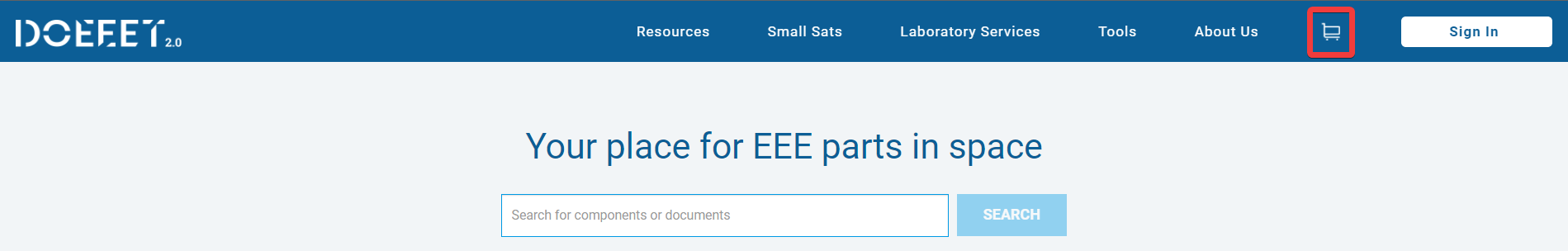
- SERP – Search Engine Results Page
Click on the CART button on the PART REFERENCE column. It will give you the option to add the component to a List.
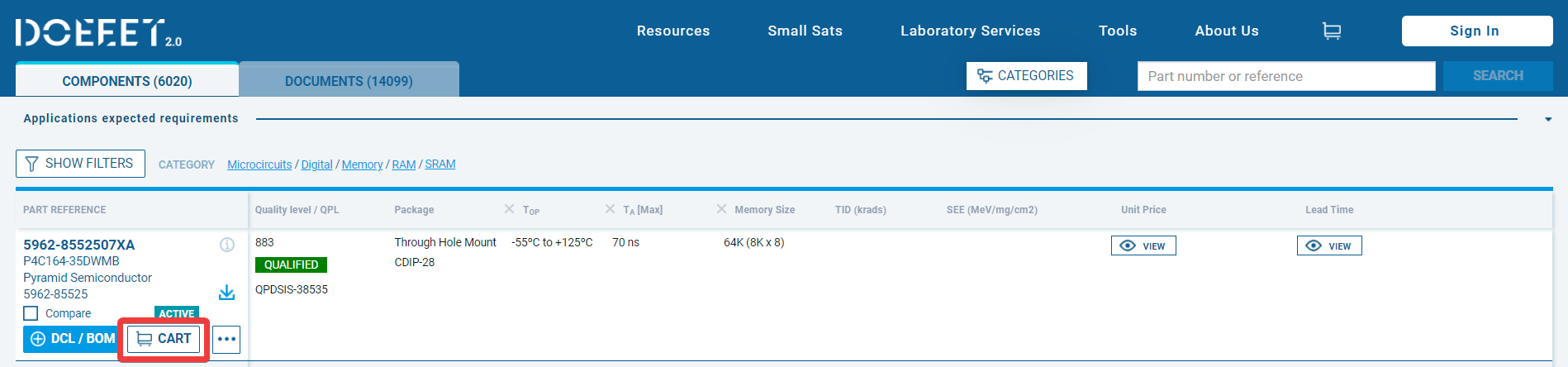
- Detail page
Click on the CART button. It will give you the option to add the component to a List.
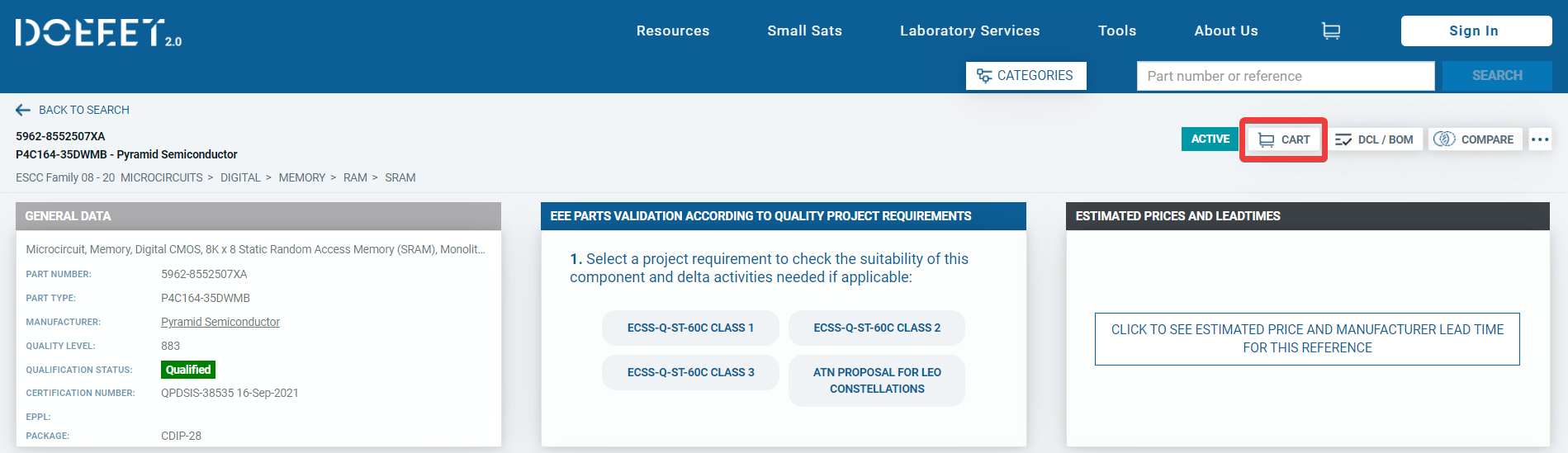
- My DCLs/BOMs
Select components from an existing list and click on the CART button. Again, it will allow you to add the component to a List. Logging in is required to access My DCLs/BOMs.
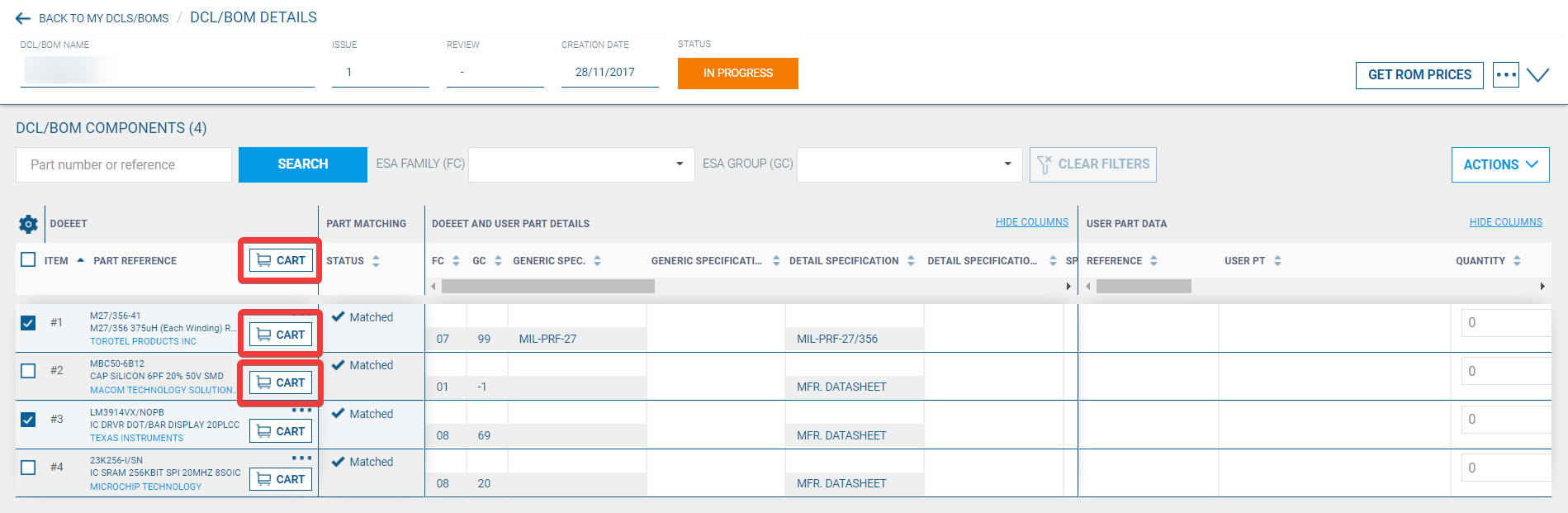
- Log in
Notice that the application will not allow you to add components within a List without being logged in (registration is required). After clicking on the Cart button, a login will be required.
More Proposal Next Manual