2. Adding components to a Proposal Next
- From the SERP a detail page or My DCLs/BOMs
Add a component to a List by clicking on the CART button.
- Selecting a list
This action will display a dialogue window giving us two options:
– Add to an existing list. If there are no lists already saved, the components will be added to a default list.
– Create a new list. Naming the list is required.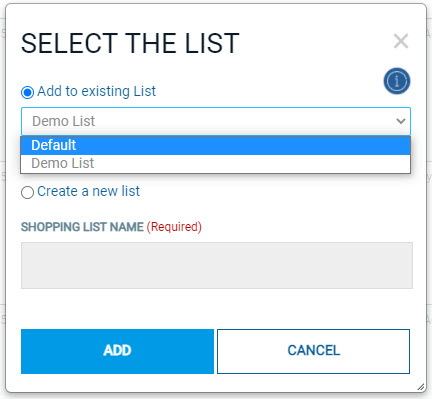 .
.
Validate the action by clicking on the ADD button. The component will be inserted within the selected List. - Message Confirmation
The window will display a message confirming that the operation was successfully completed showing the following info:
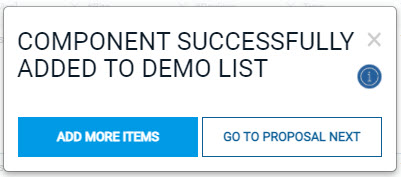
The user can continue adding components or go to the Cart page.
More Proposal Next Manual