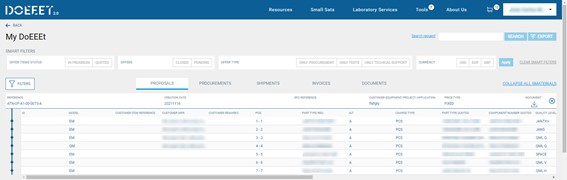6. Access to the existing proposals
All raised RFQs are presented in a single place once they have been validated by the Alter quotation team. This place is located in ‘MY DOEEET’ application and is more specific in the ‘Proposals’ tab contained in this applicative.
- Access to My doEEEt
To access your existing RFQs you just need to log in and click on MY DOEEET access on the menu bar which expands by clicking on your name on the upper right corner:
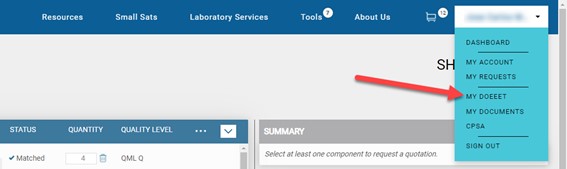
- Proposals
The information is on the tab named ‘Proposals’ as shown on the below image: