Comparator Tool
- Posted by doEEEt Media Group
- On July 22, 2020
- 0
The aim of doEEEt.com is to provide a global solution when working with EEE parts in Hi-Rel applications.
One of the most useful applications in our database for the user is this tool that is able to compare multiple parts at the same time in one single display screen.
Contact Support
Contact our specialists about any EEE Part or manufacturer within our database, fill out our form.
DCL/BOM Manager Manual
All the questions about the Declared Component List – DCL, are resolved in this manual.
GENERAL QUESTIONS
Learn more about doEEEt and its capabilities as the only database tool for EEE Parts
Latest posts by doEEEt Media Group (see all)
- Converging Commercial-Off-The-Shelf (COTS) and Space-Grade - April 8, 2024
- Wirewound Resistors - April 2, 2024
- Resistors Pulse Load, Power and Voltage Derating - April 2, 2024
0 comments on Comparator Tool